How to Write Your Degree on a Resume: The Ultimate Guide (2024)
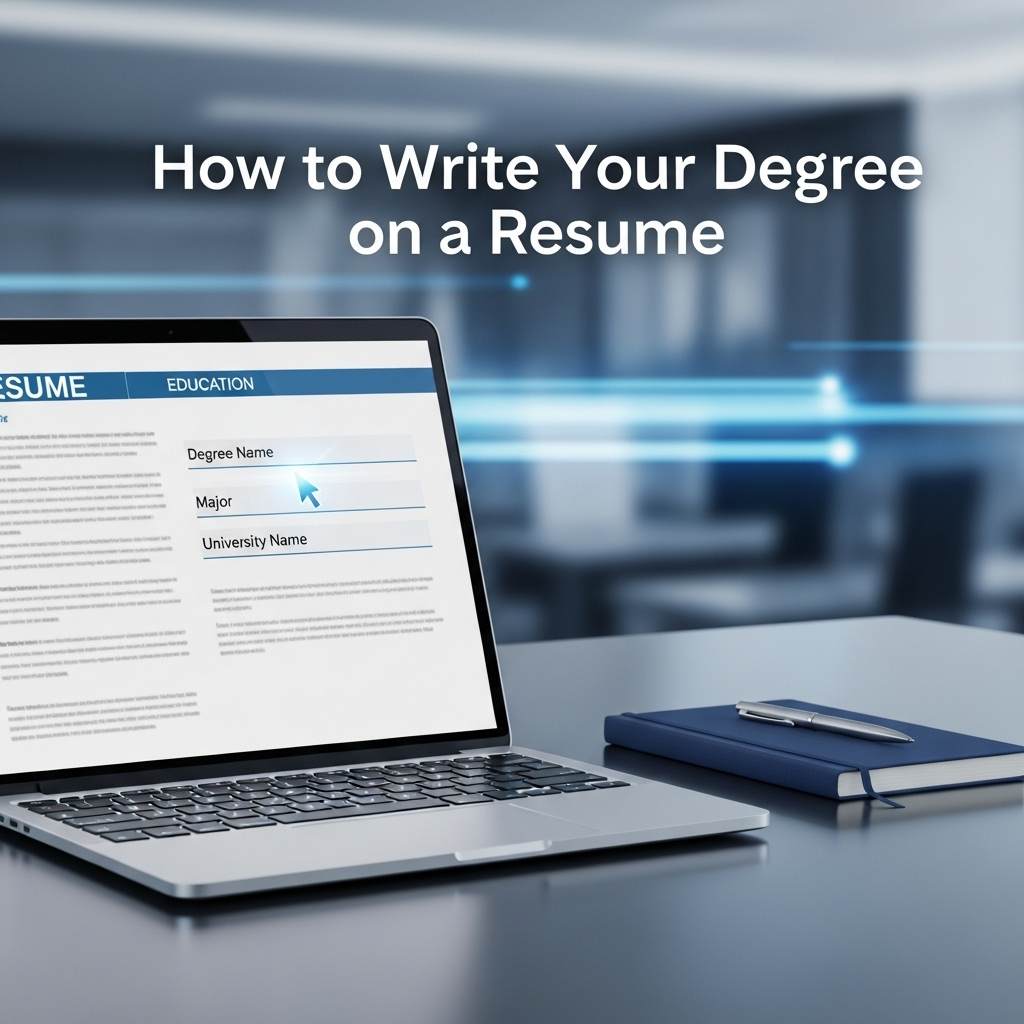
How to Write Your Degree on a Resume: The Ultimate Guide (2024)
Landing your dream job hinges on a resume that shines. But are you showcasing your education effectively? Are you struggling to figure out the best way to list your degree, especially if you haven't finished yet, or if you have multiple degrees?
You're not alone. Many job seekers grapple with the proper formatting, abbreviations, and placement of their education on a resume. This guide provides a comprehensive, step-by-step approach to writing your degree on a resume, ensuring you make a stellar first impression. We'll go beyond the basics and provide practical examples, insider tips, and address frequently asked questions to help you outshine the competition. Let's get started!
Why Listing Your Education Correctly Matters
Your education section isn't just a formality; it's a crucial part of your resume that demonstrates your qualifications, skills, and commitment to learning. A well-presented education section:
- Highlights relevant skills and knowledge: Showcases the specific skills and knowledge you gained during your studies that align with the job requirements.
- Demonstrates your credibility: Instills confidence in potential employers by showcasing your academic achievements.
- Can compensate for lack of experience: For recent graduates or those changing careers, a strong education section can offset limited work experience.
- Optimizes your resume for Applicant Tracking Systems (ATS): Using correct formatting and keywords ensures your resume gets past the automated screening process.
Understanding the Basics: Key Elements to Include
Before diving into the specifics, let's cover the fundamental elements you'll need to include when listing your degree on a resume:
- Name of the Degree: (e.g., Bachelor of Science, Master of Arts)
- Major: (e.g., Computer Science, English Literature)
- Name of the University/College: (e.g., University of California, Berkeley)
- Graduation Date (or Expected Graduation Date): (e.g., May 2024, Expected May 2025)
- Location of the University/College (Optional): (e.g., Berkeley, CA)
- GPA (Optional): (Include if above 3.5 or if the job posting specifically requests it)
- Honors/Awards (Optional): (e.g., Cum Laude, Dean's List)
Step-by-Step Guide: How to Write Your Degree on a Resume
Follow these steps to create a compelling and informative education section:
- Choose the Right Format: Chronological, functional, or combination. For most, chronological is best, listing your education in reverse chronological order (most recent first).
- List Your Degree: Start with the full name of your degree (e.g., Bachelor of Arts).
- Specify Your Major: Clearly state your major (e.g., Psychology). If you have a minor, you can include it as well (e.g., Psychology, Minor in Sociology).
- Include the University Name: Provide the full name of the institution (e.g., Stanford University).
- Add Graduation Date: Use the month and year of graduation (e.g., May 2023). If you haven't graduated yet, use "Expected Graduation" followed by the month and year (e.g., Expected Graduation May 2024).
- Optional Details: Include GPA (if high), honors, relevant coursework, or extracurricular activities that showcase relevant skills.
- Tailor to the Job: Adjust the details you include based on the specific job requirements. Highlight coursework or projects that align with the job description.
Formatting Your Education Section: Dos and Don'ts
| Feature | Do | Don't |
|---|---|---|
| Degree Name | Use the full official name of the degree (e.g., Bachelor of Science). | Abbreviate excessively (e.g., BS unless space is extremely limited). |
| University Name | Use the full official name of the institution. | Use nicknames or shortened versions. |
| Graduation Date | Use month and year (e.g., May 2023). If still attending, use "Expected Graduation" followed by date. | Just list the year. Omit the date entirely if it's too far in the past and irrelevant. |
| GPA | Include if it's above 3.5 or specifically requested. | Include if it's below 3.0 or irrelevant to the job. |
| Honors/Awards | Highlight relevant achievements. | List every single award you ever received, regardless of relevance. |
| Location | Include if the university name is not well-known. | Omit if the university is a household name. |
| Order of Elements | Degree, Major, University, Date. Maintain consistency throughout your resume. | Randomly switch the order of elements for different entries. |
Examples of How to List Your Degree on a Resume
Here are some examples of how to list your degree on a resume, catering to different scenarios:
Example 1: Recent Graduate
Bachelor of Science in Computer Science, May 2023
University of California, Berkeley, Berkeley, CA
GPA: 3.8
Dean's List: Fall 2021, Spring 2022
Relevant Coursework: Data Structures and Algorithms, Database Management, Software Engineering
Example 2: Still in School
Bachelor of Arts in Marketing, Expected Graduation May 2024
University of Texas, Austin, TX
GPA: 3.7
Relevant Coursework: Digital Marketing, Consumer Behavior, Marketing Analytics
Marketing Club, President
Example 3: Experienced Professional
Master of Business Administration, May 2018
Harvard Business School, Boston, MA
Bachelor of Science in Engineering, May 2014
Massachusetts Institute of Technology (MIT), Cambridge, MA
Example 4: No Degree (Some College)
[University Name], [City, State]
[Dates Attended]
[Major]
Relevant Coursework: [List Relevant Courses]
Important Note: If you attended college but didn't graduate, be honest about it. Focus on the skills and knowledge you gained, and highlight relevant coursework.
Common Mistakes to Avoid
- Misspelling the degree name or university name: Always double-check for accuracy.
- Omitting the graduation date: This can create confusion and raise questions.
- Listing irrelevant information: Focus on details that are relevant to the job you're applying for.
- Using inconsistent formatting: Maintain a consistent format throughout your resume.
- Exaggerating your GPA or academic achievements: Honesty is always the best policy.
Advanced Tips for Optimizing Your Education Section
- Tailor your education section to each job application. Highlight relevant coursework, skills, and experiences that align with the specific requirements of the position.
- Use keywords from the job description. Incorporate relevant keywords into your education section to help your resume get past Applicant Tracking Systems (ATS).
- Quantify your achievements whenever possible. Use numbers and metrics to showcase the impact of your academic achievements. For example, "Increased marketing club membership by 20%."
- Consider adding a "Projects" section. If you've completed significant academic projects, consider adding a separate section to showcase them in more detail.
"Your resume is your first impression. Make it count by showcasing your education and skills in a clear, concise, and compelling way." - John Smith, Career Coach
How JobSeekerTools Can Help
Crafting a perfect resume, including the education section, can be daunting. JobSeekerTools offers a suite of tools to help you optimize your resume for success. Our resume builder provides templates, formatting options, and expert advice to guide you through the process. Plus, our ATS checker ensures your resume is optimized for automated screening systems. Sign up for a free trial today and take your job search to the next level!
Key Takeaways:
- Always include the full name of your degree, major, university, and graduation date.
- Tailor your education section to each job application.
- Use consistent formatting throughout your resume.
- Highlight relevant coursework, skills, and experiences.
- Consider adding a "Projects" section for significant academic projects.
Conclusion
Writing your degree on a resume is more than just listing facts; it's about showcasing your potential and demonstrating your qualifications to potential employers. By following the steps outlined in this guide, you can create an education section that shines and helps you land your dream job. Remember to tailor your resume to each job application, highlight relevant skills and experiences, and always double-check for accuracy. Good luck!
Frequently Asked Questions
Q: How do I list a degree I haven't finished yet?
A: Use "Expected Graduation" followed by the month and year you anticipate graduating. For example: "Expected Graduation May 2024."
Q: Should I include my GPA?
A: Include your GPA if it's above 3.5 or if the job posting specifically requests it. If your GPA is lower, consider omitting it.
Q: What if I have multiple degrees?
A: List your degrees in reverse chronological order, starting with the most recent.
Q: How do I list a minor?
A: You can include your minor after your major, like this: "Bachelor of Arts in Psychology, Minor in Sociology."
Q: What if I attended college but didn't graduate?
A: List the university you attended, the dates you attended, and your major. Focus on relevant coursework and skills you gained.
Q: Where should I put my education section on my resume?
A: This depends on your experience level. Recent graduates should place it near the top, while experienced professionals can place it after their work experience section.
Q: Should I include my high school education?
A: Generally, no. Once you have a college degree, your high school education is no longer relevant. However, if you don't have a college degree, you should include your high school information.